Under natten till fredagen släppte speltillverkaren Valve en ny patch till Counter-Strike 2. I uppdateringen åtgärdar Valve den så kallade "Michael Jackson"-buggen som blev viral efter att ett klipp som visar buggen spridits som en löpeld på sociala medier.
Buggen var kopplad till spelarmodellernas fysik och gjorde att spelare kunde få modellerna att luta sig framåt på ett sätt som hade många likheter med Michael Jacksons ikoniska "anti-gravity lean".
I patchen åtgärdar Valve också flera andra buggar och lägger till fler inställningar som ger spelare fler möjligheter att justera sin HUD efter sina preferenser.
Se Michael Jackson-peeken:
Fullständiga patch notes:
Buggen var kopplad till spelarmodellernas fysik och gjorde att spelare kunde få modellerna att luta sig framåt på ett sätt som hade många likheter med Michael Jacksons ikoniska "anti-gravity lean".
I patchen åtgärdar Valve också flera andra buggar och lägger till fler inställningar som ger spelare fler möjligheter att justera sin HUD efter sina preferenser.
Se Michael Jackson-peeken:
Michael Jackson Peek
byu/thekappa27 inGlobalOffensive
Fullständiga patch notes:
[ GAMEPLAY ]
When a server disagrees about a player's loadout, such as when a match starts during a patch, the buy menu will now reflect the server-authoritative loadout
Fixed a case where players could clip through ceilings
Made adjustments to character shaders to improve player visibility
[ ANIMATION ]
Fixed the "Smooth Criminal" foot pinning bug
Adjusted team select and team intro knife animations to work with Shadow Daggers
[ MAPS ]
Various bug fixes and tweaks to Inferno, Mirage, Nuke, Overpass, and Vertigo
[ MISC ]
Added "Player Color" option to "HUD Color" setting that will make the HUD match your or your spectator target's player color in competitive modes
Changed "Use Player Colors on Team ID" default to "Yes"
Added "Large Player Count" setting to replace player avatars with team player count in the mini-scoreboard during the active portion of rounds
Fixed a bug where graffiti changes mid-match were delayed
Various bug fixes and tweaks to weapon finishes and stickers
[ WORKSHOP TOOLS ]
New Screenshot button - captures a screenshot of the game window and saves a .png file to disk. Using "Inspect" with the gray or green backgrounds saves the .png with the UI elements hidden and a transparent background
Added Inferno and Ancient preview maps (workshop_preview_inferno and workshop_preview_ancient)
Workshop Item Editor - Integrated help system contains detailed guides when you see (More Help: Shift+F1) in the tool tip. These detailed guides contain important information about PBR color ranges, wear/durability masking alpha values, and much more
When a server disagrees about a player's loadout, such as when a match starts during a patch, the buy menu will now reflect the server-authoritative loadout
Fixed a case where players could clip through ceilings
Made adjustments to character shaders to improve player visibility
[ ANIMATION ]
Fixed the "Smooth Criminal" foot pinning bug
Adjusted team select and team intro knife animations to work with Shadow Daggers
[ MAPS ]
Various bug fixes and tweaks to Inferno, Mirage, Nuke, Overpass, and Vertigo
[ MISC ]
Added "Player Color" option to "HUD Color" setting that will make the HUD match your or your spectator target's player color in competitive modes
Changed "Use Player Colors on Team ID" default to "Yes"
Added "Large Player Count" setting to replace player avatars with team player count in the mini-scoreboard during the active portion of rounds
Fixed a bug where graffiti changes mid-match were delayed
Various bug fixes and tweaks to weapon finishes and stickers
[ WORKSHOP TOOLS ]
New Screenshot button - captures a screenshot of the game window and saves a .png file to disk. Using "Inspect" with the gray or green backgrounds saves the .png with the UI elements hidden and a transparent background
Added Inferno and Ancient preview maps (workshop_preview_inferno and workshop_preview_ancient)
Workshop Item Editor - Integrated help system contains detailed guides when you see (More Help: Shift+F1) in the tool tip. These detailed guides contain important information about PBR color ranges, wear/durability masking alpha values, and much more