1
hjälp med installation
Postat av kattapa den 8 December 2006, 19:57
10 kommentarer · 101 träffar
hej!
när ja ska stoppa i disc 2 när jag installerar kommer detta upp
The file "I:\\\\Install er Tome 2.mpq" could not be opened, because an error 102 occurred. If this problem persists, please contact Blizzard Technical Support. (OpenArchive::Execute)
någon som vet vad som är felet ?
när ja ska stoppa i disc 2 när jag installerar kommer detta upp
The file "I:\\\\Install er Tome 2.mpq" could not be opened, because an error 102 occurred. If this problem persists, please contact Blizzard Technical Support. (OpenArchive::Execute)
någon som vet vad som är felet ?