hjälp mig
How to use EasyAntiCheat (EAC)
How do i find my SteamID?
· Step 1 Copy your Steam URL (http://steamcommunity.com/id/XXXXXXXXXX/)
· Step 2 Go to steamidfinder.com and paste your Steam URL in the field to get your SteamID
· Steg 3 Copy your SteamID (Example: STEAM_0:0:XXXXXXX) and go to settings at Publiclir.
Swedish: Profil -> Inställningar -> SteamID (Add SteamID and click “Spara”)NOTE FOR NON-SWEDISH USERS: When you click “Save” you will be forced to enter a phone number. Put 10 random numbers to skip this step. Your profile will not be valid if you do this as a Swedish citizen.
English: Profile -> Settings -> SteamID (Add SteamID and click “Save”)
EasyAntiCheat (EAC)
EAC is easy to use. Download it & start it before CS:GO and you are ready to go.
IMPORTANT: EAC needs to be running and your SteamID also need to be added to Publiclir. You will be kicked from the server if you turn of EAC during the match.
· Step 1 Download EAC here or search for "EasyAntiCheat" in the Steam Store.
· Step 2 Run as admin to minimize FPS drops ingame.
· Step 3 Start the game and connect to the server.
You are now connected to Publiclirs EAC and you can now join the server.
How do i book a server with EAC?
· Go to: publiclir.se/rentserver or “Boka” -> “Spelserver”
· Book your server with the option “EAC” (Image)
How do i book EAC to my own server?
· Go to: publiclir.se/rentserver/eac or “Boka” -> “EAC”
· Then add the server info and choose your booking time.