1
Har din kontakt öppnat en konversation?
Postat av ah! Bubble gum den 28 Juli 2006, 16:58
11 kommentarer · 83 träffar
Söker ett slags tilläggsprogram till Windows Live Messenger vilket ger användaren en dialogruta när en kontakt öppnar/avslutar en konversation med mig. Programmet har funnits ett tag, olyckligtvis är det relativt okänt. Det finns liknande funktioner i t.ex. msnplus vilket ger en aktivitetslogg, det är inte det jag letar efter. Finns det någon själ där ute som känner igen, har ett namn eller rentav en länk till tilläggsprogrammet vore jag tacksam.
För en utförligare förklaring: En kontakt på min kontaktlista öppnar ett konversationsfönster med mig men beslutar sig för att stänga ner det utan att skriva någonting. Det får jag ett meddelande om, vilken tid och kontakt som gjorde det.
För en utförligare förklaring: En kontakt på min kontaktlista öppnar ett konversationsfönster med mig men beslutar sig för att stänga ner det utan att skriva någonting. Det får jag ett meddelande om, vilken tid och kontakt som gjorde det.